Discourse Fresh Install on Mac OS
Sat Mar 02 2024
Introduction
So, most of the install instructions are correct, but there are a few extra steps I had to figure out. I will go through the steps to install Discourse on Mac OS.
Prerequisites
You need to have the following installed:
- Homebrew
- Redis
- PostgreSQL
- Ruby
- Bundler
- Node.js
- Yarn
- Mailhog
- Sidekiq
- ImageMagick
This last one is not mentioned in the install instructions, but it is required. When running the ember app, it will fail if ImageMagick is not installed.
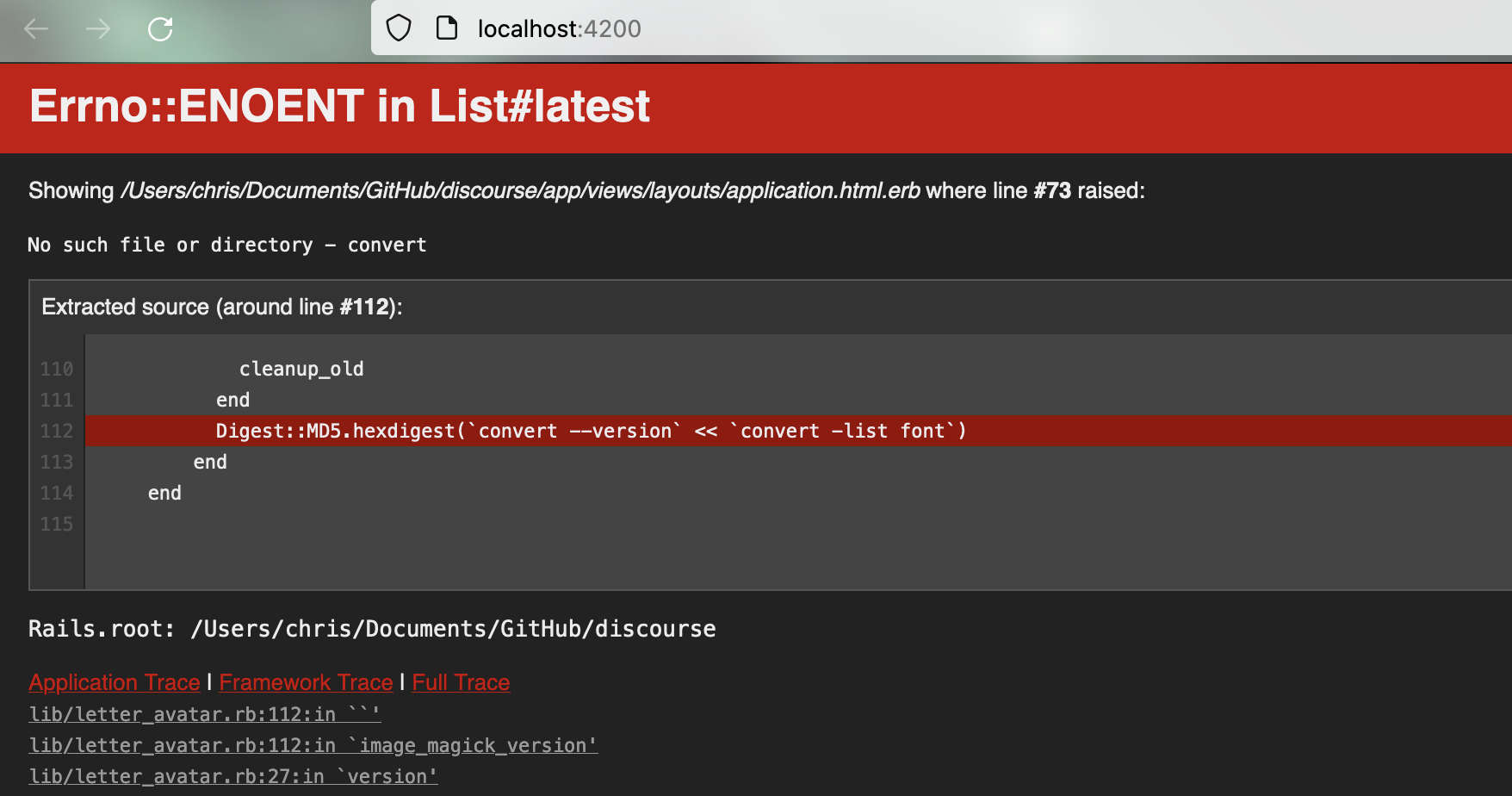
brew install imagemagickInstall Discourse
- Clone the Discourse repository
- Install the dependencies
- Create the database
- Start the server
For number 4, I have added a dev script that uses concurrently to run both the rails server and the ember server. This is not required, but it is convenient.
# package.json
"scripts": {
"dev": "concurrently \"bin/ember-cli server --environment=development\" \"RAILS_ENV=development bin/rails server\"",
...
}Conclusion
For me, this is the way. I got Discourse running on my Mac OS, and it only took a couple of shots of espresso and some shipleys donuts. I hope this helps you get your Discourse instance up and running. If you have any questions, feel free to reach out to me on Mastodon.
Here's the command to run the dev script:
yarn devI still prefer to run mailhog and sidekiq in separate terminal windows. There's just too much log noise with more than what was added to the dev script IMO.